Whenever you make a resume, you want to include all the places where you have made an impact. This means adding in your Twitter, your blog, and even your GitHub profile. Moreover, this resource will show you how to do it in a way that will make sure recruiters take notice.
What Is GitHub?

GitHub is an online hosting service for software development and version control. It uses Git to provide distributed version control, as well as access controls, bug tracking, software feature requests, and task management wikis for every project. It also provides communication tools such as a message board, chat rooms, and mailing lists.
GitHub allows users to create and contribute to public or private repositories of code. It is mainly used for computer code, but it can also be used to store other types of files such as text files or images. GitHub offers both paid plans with private repositories and free accounts with limited features and public repositories.
Why Should You Put GitHub on Your Resume?
GitHub is a great way to show employers that you are actively involved in the programming community and that you are constantly learning new skills. It is also a way to share your work with others and get feedback.
Unless it is an exception, this type of experience should always be included on a resume. For example, if you are applying for a job in the military, adding hackathons to your resume would obviously be relevant and encouraged. The project you share on GitHub works similarly as confirmation that you know what you’re doing as a software engineer.
Including your GitHub profile on your resume is a good way to show that you are well-rounded and have a variety of interests. It shows that you are not just a one -dimensional person who only knows how to code. It also shows that you are constantly learning new things and that you are open to collaboration.
Besides, when you put GitHub on your resume, you are more likely to get noticed by recruiters. They will see that you are an active member of the programming community and that you have a strong portfolio.
One of the options that you have is to put GitHub on your resume. However, doing that is easier to say than do. There are millions of things you need to define before submitting the resume such as where to put GitHub on the resume and how to put GitHub on a resume.
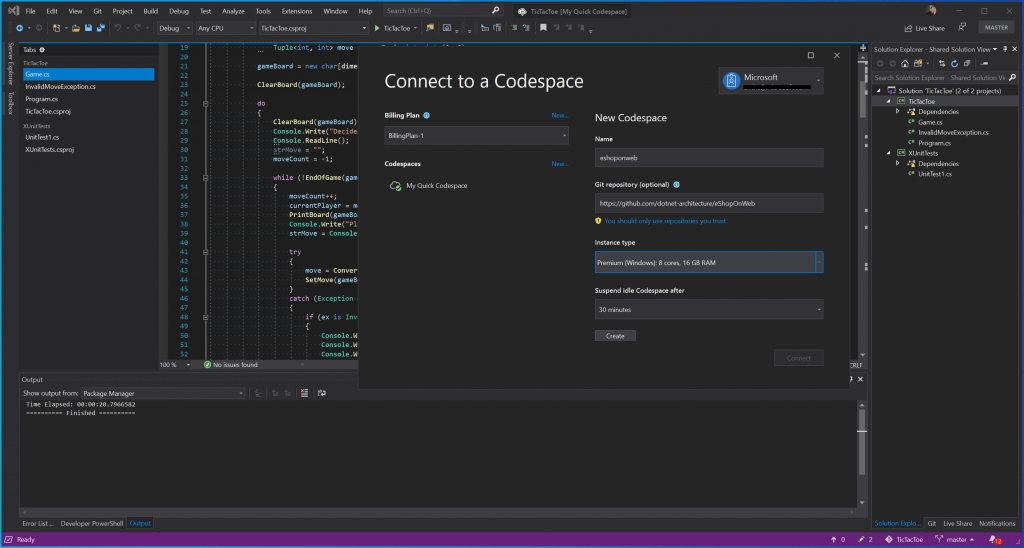
How to Put GitHub on Resume?
Can I use GitHub to get a job? Maintaining a programming blog is not only an excellent presentation tool, but it also allows you to control the narrative around your work. A GitHub page presents a similar opportunity; while it wasn’t created as a platform for job-seekers, it should be managed with the same diligence as one’s LinkedIn profile.
When it comes to job hunting, the same principles of marketing and personal branding apply. Your GitHub profile should tell a story about your work as a programmer and highlight your strengths. It should be an extension of your resume and include information that would be relevant to a potential employer.
If you’re not sure how to put GitHub on your resume, don’t worry; we’re here to help. Here are some tips on how to use GitHub as a tool to get a job:
- Choose the right repositories: When employers look at your GitHub profile, they want to see projects that are relevant to the job you’re applying for. If you’re applying for a job as a front-end developer, they want to see repositories that showcase your skills in HTML, CSS, and JavaScript. If you’re applying for a job as a back-end developer, they want to see repositories that showcase your skills in PHP, Ruby on Rails, and Node.js.
- Make sure your profile is complete: Your GitHub profile should include your name, location, email address, and website. You should also include a brief bio that tells employers a little bit about yourself and your work as a programmer.
- Keep your code clean: When employers look at your code, they want to see clean and well-organized code. They don’t want to see code that is messy or difficult to read.
- Write good documentation: Good documentation is important for any project, but it’s especially important when you’re trying to get a job. Employers want to see that you can write clear and concise documentation that explains your code.
- Be active in the community: One of the best ways to show employers that you’re a good fit for the job is to be active in the programming community. You can do this by contributing to open-source projects, writing blog posts, or giving talks at meetups or conferences.
By following these tips, you can use GitHub as a tool to help you get a job. Just remember that your GitHub profile should be an extension of your resume and should tell a story about your work as a programmer.
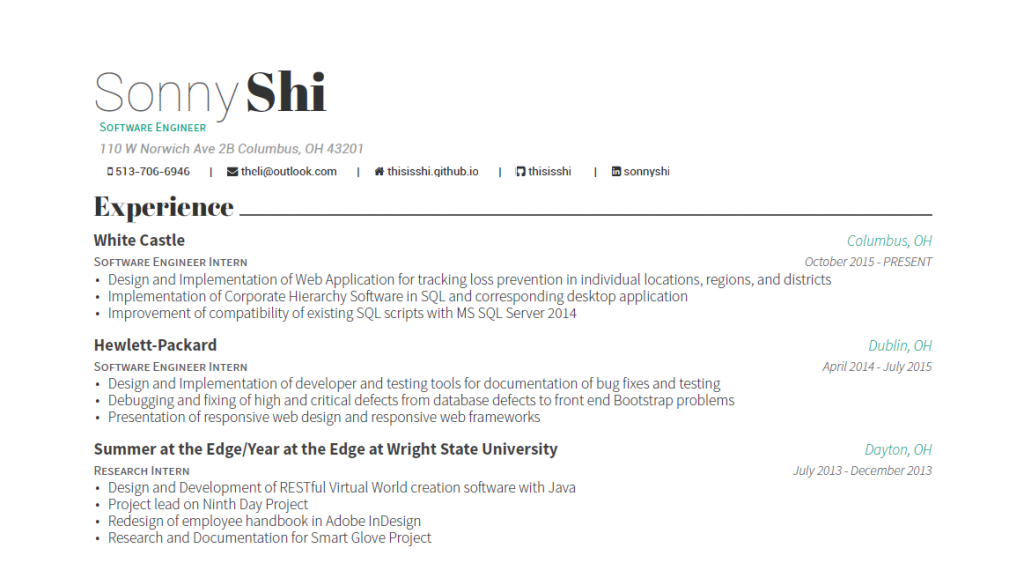
How Do You Correctly Provide A Link?
A frequent error candidates make is thinking a link to their GitHub profile will suffice. Hiring managers often won’t follow this type of link, as it’s usually not beneficial for them to do so. If you have nothing on your GitHub profile that would be useful for an employer to see, don’t bother providing the link.
HR or any other interested party will most likely check out your GitHub profile if they stumble upon it while googling you. For example, when I put my name into Google, one of the first results is my GitHub profile.
If you’re going to put your GitHub profile on your resume, make sure it’s up-to-date and includes information that would be relevant to a potential employer. Remember, your GitHub profile should be an extension of your resume and should tell a story about your work as a programmer.
Should You Use ReadMe Section?
Placing GitHub on a resume without a Read Me section will be an enormous error. Likewise, this same advice applies to all types of resumes in general. For instance, if you want to add security clearance or you want to learn how to include coding boot camp experience, there is always one common denominator – make the structure visually appealing!
As a result, a Read Me section will accomplish two resume objectives. First, the candidate can elaborate on technical skills and abilities in this section. Second, by providing more information about repositories, you avoid common mistakes when adding GitHub to resumes.
When it comes to learning how to format a resume for GitHub experience, there are three essential elements – style, substance, and success. By following these three simple tips, you can create an impressive GitHub profile that will help you get the job you want.
What Can You Add In Addition To The Link?
But what should you do? Is it just a link without any description or additional context? How do you make it more impactful?
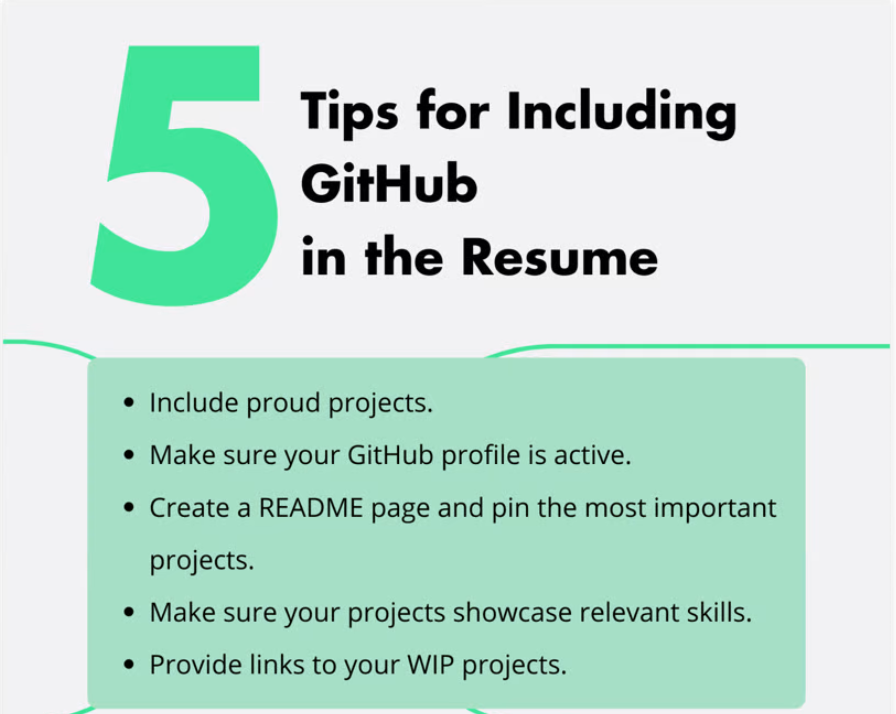
There are a few things you can do:
- Find relevant repositories and add them to your profile: If you’re applying for a job as a front-end developer, employers want to see repositories that showcase your skills
- Make sure your profile is complete: Your GitHub profile should include your name, location, email address, and website. You should also include a brief bio that tells employers a little bit about yourself and your work as a programmer.
- Keep your code clean: When employers look at your code, they want to see clean and well-organized code. They don’t want to see code that is messy or difficult to read.
- Be active on GitHub: Employers want to see that you are constantly learning and improving your skills. They also want to see that you are involved in the programming community.
- Use keywords: When employers search for candidates on GitHub, they use keywords to find people with the skills they need. You can use keywords to make sure that your profile comes up in their search results.
By following these tips, you can make sure that your GitHub profile is an asset to your job search, not a liability.
Where Can You Add GitHub Link?
If you’re wondering what to include on your resume when you have GitHub experience, it’s time to start learning. Now that you know how to include GitHub on a resume and why it’s important, the next step is to figure out where to put GitHub on your CV. Fortunately for you, there are several alternative choices available. We’ll help you pick the one that best reflects who you are!
Moreover, it’s totally up to you where to put it. There is no need to follow the strict chronological order of your experience as you would on a professional resume. You can even get creative and add it to your email signature or social media profiles!
The most common places to include GitHub are in the skills or work history sections of your resume. However, there is no one-size-fits-all answer to this question. The best way to decide where to put GitHub on your resume is to consider what type of information you want to highlight and where it will fit best into the overall layout of your CV.
Conclusion
Now you know how to put GitHub on Resume and make it an asset to your job search. Just remember to keep your profile complete, active, and using keywords. With these tips, you’ll be sure to impress employers and land the programming job you want! Thanks for reading!
