Getting financial aid for your college is a great way to get higher education when your family has no funds to pay for it. However, checking the information in various documents, completing the form, and sending it for procession before the deadline requires time.
This article will save you several hours of research and help you quickly fill out the FAFSA (Free Application for Federal Student Aid).

Create an FSA ID
It’s great that you can submit your FAFSA form online, and the first step towards this is to create your ID on the studentaid.gov website. The system will ask you for an email and mobile and log you in once you create your account or enter the login and password combination.
New members can immediately use their FSA ID to confirm the form electronically. But those who already have an account will be able to sign their form several days after they submit it. The Student Aid organization needs this time to verify your data before renewing the ID.
When the aid you apply for requires information about parents, one of your parents has to create a separate FSA ID and submit the form. However, make sure not to mix up the IDs as it may delay getting your aid on time.
Start Your FAFSA Form
You’ll need to fill out the FAFSA form before every year of study at college, so don’t consider it a one-time procedure. And submit your form asap, since financial aid is limited in time and money. When starting your form, make sure to choose the student/parent option and be prepared to enter your child’s SSN (Social Security Number) along with the name and date of birth.
If you start college from July 2021 – June 2022, start to complete the 2021-22 form. Students and parents can generate a safe key to edit and continue the completion of the form. It’s allowed to share this temporary password to help you access your FAFSA application from different locations.
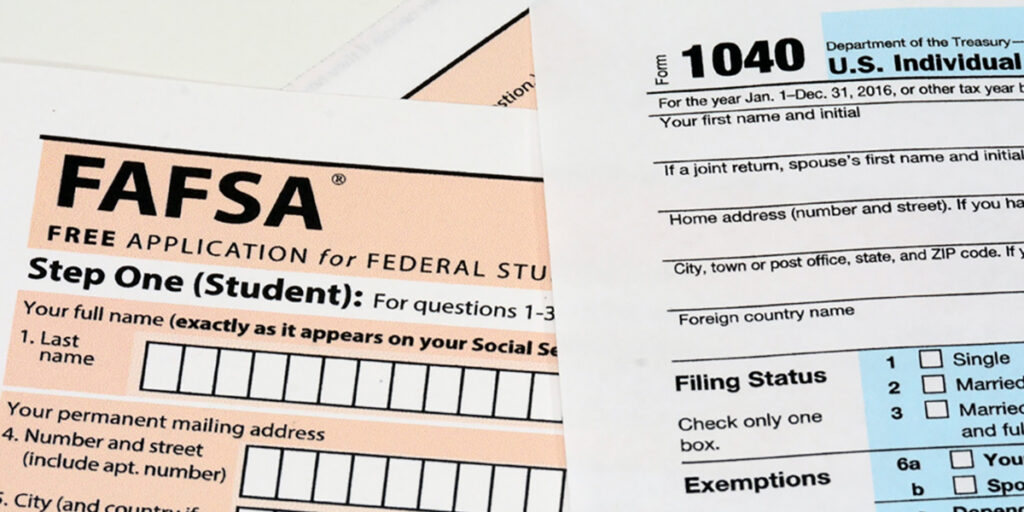
Start with the Demographic Section
The advantage of filling out the FAFSA form online is that the system automatically completes your name, date of birth, and other demographic information. It uploads it from the FSA ID account and helps to avoid typos. Parents should remember that “you” or “your” refers to a student, so they need to be careful when completing the form.
List All Colleges You Plan to Enter
The School Selection part allows you to add up to 10 colleges you send an application to, so don’t hesitate to list them all. Even if you don’t enter a particular institution, don’t bother deleting it from the list. Every school will just disregard your FAFSA form once you don’t attend.
However, when you add a college and send the form, it automatically receives your data. And if you remove that institution from the list, it doesn’t mean you delete your data from their files –– that college just won’t be able to access your information automatically. Every next college you add to the list over the allowed 10 removes the last item from it.
Define the Dependency Status
When completing this section, remember that the dependency status criteria for FAFSA purposes differ from those applied by the IRS (Internal Revenue Status). So for federal aid purposes, you can be classified as a dependent even if you live separately, pay for your living, and fill out tax reports on your own. Once you are categorized as a dependent, you’ll need to provide information about your parents; otherwise, skip this section.
Provide Financial Information
If you need to submit financial data about you and your parents, you’ll have to input income data for 2019. The easiest way to upload most of that information is to use the IRS DRT (Direct Retrieval Tool): tax information will be uploaded to the FAFSA form with a couple of clicks, so don’t miss this opportunity if you are eligible for that.
But you need to remember that the FAFSA form requires financial data that isn’t stated in an IRS tax report, so be ready to have your W-2 form and tax return for 2019 at hand. Also, you can’t update the FAFSA form with the 2020 tax return numbers even after filing this tax report.
Nonetheless, if your financial status has changed significantly since 2019, you’ll still need to show the 2019 numbers. But after submission, you can contact each college and explain your situation, showing relevant supportive documents.

Verify and Submit the Form
Once you complete all the required boxes in the FAFSA form, it’s ready to be verified. However, if you need to check, add, or edit some information, you or your parents can access this electronic form with a temporary password as many times as you need.
Still, once you log in with the FSA ID as an independent student, you can verify the form in the same session. But if your parents need to have it signed too, they’ll have to log in with their (separate) IDs and sign on their behalves. Please note that one of the most common mistakes is the mismatch of the Student, Parent 1, and Parent 2 signatures, so check the demographic data before signing the form.
Submitting the electronic version is the fastest way to have your FAFSA processed. But parents don’t always have this possibility, so print the form out and have it signed and sent via mail. Also, check the deadlines in your college, which is usually early. The general FAFSA requirement is to have the form submitted before June 30th for the current academic year.
3-14 days after the FAFSA form is submitted, you receive a Student Aid Report (SAR) as a confirmation.
Wrapping Up
Don’t be trapped by the myth that submitting a FAFSA form is lengthy. Provided that you and your parents do this online through FSA ID and once they are eligible to use the IRS DRT, filling out the FAFSA form can take several hours.
